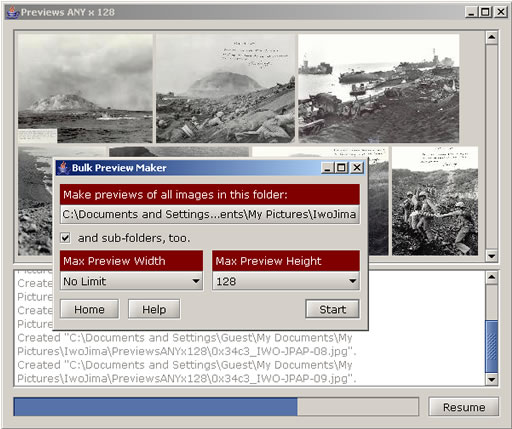
|
|
|
|
|
![]()
Preview Maker makes lots of previews with just a few clicks.
![]()
![]()
![]()
When you start Preview Maker, it remembers the folder you were working in last time.
![]()
Note: Preview Maker will need your permission to read and write the image files on your disk. More...
Preview Maker makes lots of previews with only a few clicks.
Preview Maker needs access to your hard drive. More...
Why does Preview Maker need access to my hard drive?
Preview Maker reads all the files in the directory you specify, and writes a preview file for every image it finds.
Where does Preview Maker put the previews?
Preview Maker reads every file in the folder you specify, optionally including subfolders, too. For any image files it finds, it creates a preview image file with the same name, and writes it in a subdirectory named something like "Previews256x128". (Where 256 and 128 are the maximum width and height you selected for the previews.)
BEFORE
MyPictures
Beach
beach01.jpg
beach02.gif
notAnImage.txt
image01.jpg
image02.png
AFTER
MyPictures
Beach
beach01.jpg
beach02.gif
notAnImage.txt
Previews128x64
beach01.jpg
beach02.gif
image01.jpg
image02.png
Previews128x64
image01.jpg
image02.png
Preview Maker is used by major websites such as Google, eBay, Yahoo!, Amazon, ObservingLife and
ILoveBellyButtons. Check them out!
Gallery Mage is a free cross-platform program which can also rotate and crop the previews it makes.
Preview Maker's easy-to-use multi-platform installers were built with install4j.