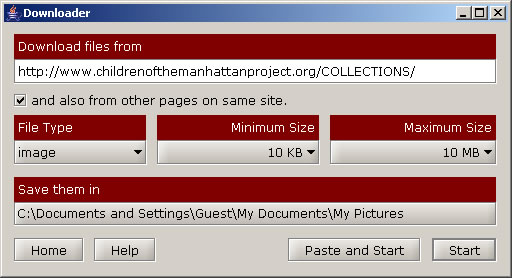
|
|
Bulk Downloader grabs every matching file it finds.
![]()
![]()
![]()
![]()
Doesn't Bulk Downloader just duplicate what any decent browser--and even Internet Explorer for that matter-- can already do?
Partly. But with a browser you need to
1. find a link visually,
2. right-click Save As,
3. (maybe) type a name that isn't "pict0002.jpg" again,
4. press Enter.
With less typing, Bulk Downloader can grab all the image files on an entire site.
Bulk Downloader reads only web pages you specify, and writes only in the folder that you specify. Nevertheless, Java Web Start is justifiably reluctant to connect your hard disk to the internet without asking you first. More...
Why does Bulk Downloader keep skipping "soundeffects.mp3"?
Instead of guessing file types from their names, Bulk Downloader uses the MIME information provide by the server. But some servers send the wrong information or no information.
Suppose you specify you want audio files larger than 1 MB, but Bulk Downloader skips "soundeffects.mp3". That could happen because:
-- the server says the file is smaller than 1 MB, or
-- the server says the file size is unknown, or
-- the server mistakenly says it is a text file, or
-- in spite of ".mp3" in the name, "soundeffects.mp3" really is a text file.
BTW, it wouldn't be bulk downloading anymore, but you can always just enter the full URL of a file that you want.