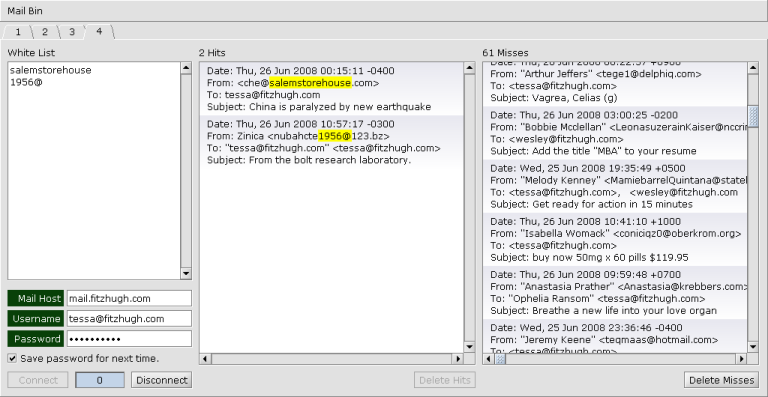|
|
Click "Connect". Mail Bin displays the headers of any email on the server.
Type "meds" into your Black List. If any headers contain "meds", Mail Bin moves them to the "Hits" list.
Click "Delete Hits", then "Disconnect". Mail Bin deletes the selected emails from the server.
![]()
If you use Eudora, Thunderbird, or Outlook to download email, you can use Mail Bin to prune your email first.
![]()
Mail Bin does not work with web-based email such as gmail or Yahoo mail.
![]()
![]()
Mail Bin does not download email! It looks only at the headers, and lets you delete mail that either
1. matches a line on your Black List, or
2. does not match any line on your White List.
![]()
How many ways can you misspell "viagra"? Spammers work hard to fool spam filters, so a keyword Black List is not very effective. If you are serious about spam, consider switching to a White List of all your friends. Then Mail Bin will delete any mail from an unknown source.
![]()
![]()
1. Check Mail Bin--> White List
2. Choose Mail Bin-->Setup...
3. Browse to a folder containing saved emails from friends
4. Start your white list with the "From" addresses in those emails
5. Check the "Hits" list. Is it all from your friends?
6. Check the "Misses" list. It should all be spam.
7. Change your white list, if necessary. Mail is re-binned automatically.
8. Click "Delete Misses"
9. Click "Disconnect"
![]()
![]()
You mail server will not actually remove "deleted" emails until after Mail Bin disconnects. So, after you click "Disconnect", wait for Hits and Misses to turn gray before downloading mail with your regular email program.
Can I use Mail Bin with gmail or Yahoo! mail?
No, Mail Bin does not work with web mail; it's for users who download their email.
Mail Bin needs to access the internet. More...