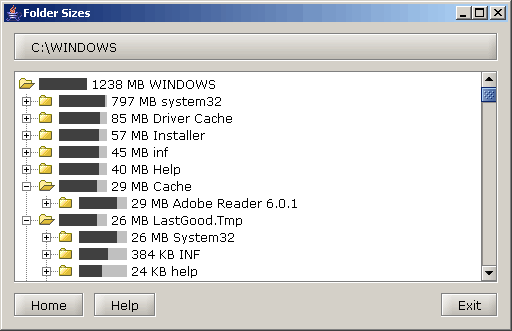
|
|
|
|
|
Which folder do you want to scan? Drag-and-drop that folder into Folder Sizes (or choose it by clicking the "directory bar" at the top).
Folder Sizes shows the cumulative size of all the files in that folder.
![]()
![]()
When you open Folder Sizes, it rescans whatever folder you were looking at last time.
![]()
Note: Folder Sizes will need your permission to read the size of files on your disk. More...
Doesn't Folder Sizes just duplicate what Windows Explorer already does?
Partly. Windows Explorer can calculate folder sizes, but only one at a time in their properties dialog. And Explorer's "modified" date is simply the day the folder was created, and has nothing to do with the contents of the folder.
Nevertheless, Windows Explorer has some other features which make it a useful supplement to Folder Sizes. ;-)
Doesn't Folder Sizes just duplicate what the Macintosh Finder already does?
Partly. Under the Finder's "View Options" you can check "Calculate folder sizes". But using Folder Sizes is faster.
And although the Finder's "date modified" tells you the last time something was added to or removed from that folder, it tells you nothing about the dates on the files or subfolders it contains. [Is this still true for Mac OS X?]
Folder Sizes needs to access your hard drive. More...
Why does Folder Sizes need access to my hard drive?
Folder Sizes reads the size and last-modified date of every file in the folder you specify, including all sub-folders.
Check out JDiskReport if you'd like a similar utility with more features.
Folder Sizes's easy-to-use multi-platform installers were built with install4j.